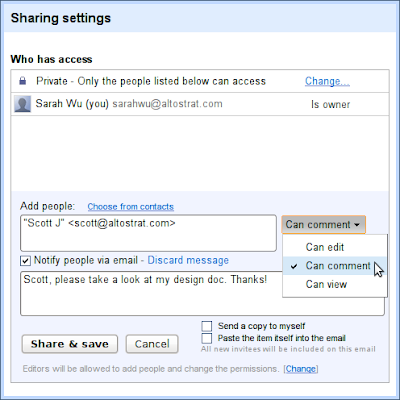Jumat, 30 September 2011
Haruskah Menggunakan Dynamic Views Blogger?
Blogger kini secara resmi telah menyempurnakan Fitur Dynamic Views serta, secara default, para user Blogger/Blogspot dapat mengaktifkan dan menggunakannya melalui Template Designer. User Blogger dapat mengubahsuaikan template blog dalam beberapa bentuk tampilan. Pada dasarnya dynamic views adalah kode otomatis untuk mengubah area-area div pada template dan secara otomatis pula mengubah dasar
Kamis, 29 September 2011
Work smarter, not harder, with site health
Webmaster level: All
We consistently hear from webmasters that they have to prioritize their time. Some manage dozens or hundreds of clients’ sites; others run their own business and may only have an hour to spend on website maintenance in between managing finances and inventory. To help you prioritize your efforts, Webmaster Tools is introducing the idea of “site health,” and we’ve redesigned the Webmaster Tools home page to highlight your sites with health problems. This should allow you to easily see what needs your attention the most, without having to click through all of the reports in Webmaster Tools for every site you manage.
Here’s what the new home page looks like:
You can see that sites with health problems are shown at the top of the list. (If you prefer, you can always switch back to listing your sites alphabetically.) To see the specific issues we detected on a site, click the site health icon or the “Check site health” link next to that site:
or the “Check site health” link next to that site:
This new home page is currently only available if you have 100 or fewer sites in your Webmaster Tools account (either verified or unverified). We’re working on making it available to all accounts in the future. If you have more than 100 sites, you can see site health information at the top of the Dashboard for each of your sites.
Right now we include three issues in your site’s health check:
A word about “important pages:” as you know, you can get a comprehensive list of all URLs that have been removed by going to Site configuration > Crawler access > Remove URL; and you can see all the URLs that we couldn’t crawl because of robots.txt by going to Diagnostics > Crawl errors > Restricted by robots.txt. But since webmasters often block or remove content on purpose, we only wanted to indicate a potential site health issue if we think you may have blocked or removed a page you didn’t mean to, which is why we’re focusing on “important pages.” Right now we’re looking at the number of clicks pages get (which you can see in Your site on the web > Search queries) to determine importance, and we may incorporate other factors in the future as our site health checks evolve.
Obviously these three issues—malware, removed URLs, and blocked URLs—aren’t the only things that can make a website “unhealthy;” in the future we’re hoping to expand the checks we use to determine a site’s health, and of course there’s no substitute for your own good judgment and knowledge of what’s going on with your site. But we hope that these changes make it easier for you to quickly spot major problems with your sites without having to dig down into all the data and reports.
After you’ve resolved any site health issues we’ve flagged, it will usually take several days for the warning to disappear from your Webmaster Tools account, since we have to recrawl the site, see the changes you’ve made, and then process that information through our Web Search and Webmaster Tools pipelines. If you continue to see a site health warning for that site after a week or so, the issue may not have been resolved. Feel free to ask for help tracking it down in our Webmaster Help Forum... and let us know what you think!
Posted by Susan Moskwa, Webmaster Trends Analyst
We consistently hear from webmasters that they have to prioritize their time. Some manage dozens or hundreds of clients’ sites; others run their own business and may only have an hour to spend on website maintenance in between managing finances and inventory. To help you prioritize your efforts, Webmaster Tools is introducing the idea of “site health,” and we’ve redesigned the Webmaster Tools home page to highlight your sites with health problems. This should allow you to easily see what needs your attention the most, without having to click through all of the reports in Webmaster Tools for every site you manage.
Here’s what the new home page looks like:
You can see that sites with health problems are shown at the top of the list. (If you prefer, you can always switch back to listing your sites alphabetically.) To see the specific issues we detected on a site, click the site health icon
This new home page is currently only available if you have 100 or fewer sites in your Webmaster Tools account (either verified or unverified). We’re working on making it available to all accounts in the future. If you have more than 100 sites, you can see site health information at the top of the Dashboard for each of your sites.
Right now we include three issues in your site’s health check:
- Have we detected malware on the site?
- Have any important pages been removed via our URL removal tool?
- Are any of your important pages blocked from crawling in robots.txt?
A word about “important pages:” as you know, you can get a comprehensive list of all URLs that have been removed by going to Site configuration > Crawler access > Remove URL; and you can see all the URLs that we couldn’t crawl because of robots.txt by going to Diagnostics > Crawl errors > Restricted by robots.txt. But since webmasters often block or remove content on purpose, we only wanted to indicate a potential site health issue if we think you may have blocked or removed a page you didn’t mean to, which is why we’re focusing on “important pages.” Right now we’re looking at the number of clicks pages get (which you can see in Your site on the web > Search queries) to determine importance, and we may incorporate other factors in the future as our site health checks evolve.
Obviously these three issues—malware, removed URLs, and blocked URLs—aren’t the only things that can make a website “unhealthy;” in the future we’re hoping to expand the checks we use to determine a site’s health, and of course there’s no substitute for your own good judgment and knowledge of what’s going on with your site. But we hope that these changes make it easier for you to quickly spot major problems with your sites without having to dig down into all the data and reports.
After you’ve resolved any site health issues we’ve flagged, it will usually take several days for the warning to disappear from your Webmaster Tools account, since we have to recrawl the site, see the changes you’ve made, and then process that information through our Web Search and Webmaster Tools pipelines. If you continue to see a site health warning for that site after a week or so, the issue may not have been resolved. Feel free to ask for help tracking it down in our Webmaster Help Forum... and let us know what you think!
Posted by Susan Moskwa, Webmaster Trends Analyst
Simon Cowell calls Lady Gaga and Beyonce boring
"If you only ever heard Lady GaGa, she’s the most boring singer in the world."http://www.ontvsite.com/stories/198/Simon-Cowell-calls-Lady-Gaga-and-Beyonce-boring
Rabu, 28 September 2011
I can't believe that Aromatics Elixir is 40!
I really like this fragrance - my best friend wore it and my sister-in-law wore it for years (and may still do to be honest I just haven't asked her). It was what you chose when you were buying your first proper fragrance and didn't want to smell like your mum by wearing Chanel no.5. So it was a bit of a shock when a bottle came into the office to celebrate 40 years of the fragrance and everyone said 'Oh it reminds me of my mum!'
That told me then...
It still is a really nice fragrance for daytime (well I think so anyway) so here is some of it's amazing heritage as told by the brand.
'AROMATICS ELIXIR is a bracing green chypre - at once visceral and intellectual - as powerfully womanly as it is vibrantly unorthodox. Its starkly severe quality is offset by a sultry warmth. The result is complex, uncompromising, formidable.
· Top notes: a heady rush of sparklingly herbaceous verbena, coriander, clary sage and chamomile.
· Heart notes: a plush embrace of Bulgarian rose, carnal jasmine and sensual ylang-ylang.
· Base notes: a fist of patchouli, laced with oakmoss, sandalwood, lavish Florentine orris and leathery labdanum, exuding a smoky, incense-rich trail of balsamic benzoin resin and earthy vetiver.'
And in the past 10 years 19.7 million bottles have been sold so it's still pretty popular and not just amongst the older generation (which almost but not quite includes me *ahem*)...
So to celebrate they've given it a bit of an update which goes something like this..
'To celebrate AROMATICS ELIXIR’s 40th anniversary, Clinique has commissioned a limited-edition tribute to its classic creation.
AROMATICS ELIXIR PERFUMER’S RESERVE uses cutting-edge molecular distillation technology from Grasse’s renowned Laboratoire Monique Rémy (LMR) to create a fresher, smoother, modern interpretation of Chant’s original.
· Rose, jasmine, myrrh and patchouli notes are cleaner, lighter, with a contemporary transparency.
· The addition of orange flower absolute and peach lends a creamy luminosity.
· The fragrance’s intoxicating sillage becomes tender, subdued - a whisper rather than a shout.'
Sounds cool - look out for it nationwide from October 7th or buy online from Clinique.
Selasa, 27 September 2011
Dynamic Views: seven new ways to share your blog with the world
As we said a few weeks ago when we launched a completely rebuilt, streamlined authoring and editing experience, we’re in the process of bringing you a much improved and modernized Blogger. The next phase of these updates starts today with seven new ways to display your blog, called Dynamic Views.
Built with the latest in web technology (AJAX, HTML5 and CSS3), Dynamic Views is a unique browsing experience that will inspire your readers to explore your blog in new ways. The interactive layouts make it easier for readers to enjoy and discover your posts, loading 40 percent faster than traditional templates and bringing older entries to the surface so they seem fresh again.
Dynamic Views is much more than just new templates. With just a couple clicks, you’ll get infinite scrolling (say goodbye to the “Older posts” link), images that load as you browse, integrated search, sorting by date, label and author, lightbox-style posts for easy viewing, keyboard shortcuts for quickly flipping through posts, and one-click sharing to Google+ and other social sites on every post.
No two blogs are the same, so you can choose from seven different views that display text and photos differently. For example, if you have lots of photos on your blog, you may prefer Flipcard or Snapshot. If your blog is more text-heavy, then Classic, Sidebar (what you’re seeing now on Blogger Buzz) or Timeslide may be preferable. Here’s a quick description of each of the new views, along with links to some of our favorite blogs where you can check each of them out in action.
.blogspot.com
Adding a Dynamic View to your blog is as easy as changing your template. Log in to Blogger, click on the Template tab on your dashboard, and select whichever view you want to set as your default. Note that readers can still choose to navigate your blog in a different view by selecting from the pulldown in the upper left of the screen.
If you want to add your own touch to any of these new views, you can upload a header image and customize the background colors. We’ll be adding more ways to customize Dynamic Views in the coming weeks.
We hope you enjoy the latest update to Blogger, and that, as always, you tell us what you think by completing this short survey.
Note: In addition to Blogger Buzz, several other official Google blogs will be featuring Dynamic Views through the weeks and months ahead, including the Gmail Blog, LatLong Blog and Docs Blog. We’re excited to bring Dynamic Views into the fold and we'll be looking at how to incorporate this new technology across Google’s blog network in the long term.
(Cross-posted from Blogger Buzz)
Update 7:31pm: We've added back a working link to submit your feedback.
Update 6:00pm: Earlier today, this post included a link to a feedback form. We do value your feedback and want to know what you think of this update; we'll have a feedback link up again soon.
Posted by Antin Harasymiv, Software Engineer
Built with the latest in web technology (AJAX, HTML5 and CSS3), Dynamic Views is a unique browsing experience that will inspire your readers to explore your blog in new ways. The interactive layouts make it easier for readers to enjoy and discover your posts, loading 40 percent faster than traditional templates and bringing older entries to the surface so they seem fresh again.
Dynamic Views is much more than just new templates. With just a couple clicks, you’ll get infinite scrolling (say goodbye to the “Older posts” link), images that load as you browse, integrated search, sorting by date, label and author, lightbox-style posts for easy viewing, keyboard shortcuts for quickly flipping through posts, and one-click sharing to Google+ and other social sites on every post.
No two blogs are the same, so you can choose from seven different views that display text and photos differently. For example, if you have lots of photos on your blog, you may prefer Flipcard or Snapshot. If your blog is more text-heavy, then Classic, Sidebar (what you’re seeing now on Blogger Buzz) or Timeslide may be preferable. Here’s a quick description of each of the new views, along with links to some of our favorite blogs where you can check each of them out in action.
- Classic (Gmail): A modern twist on a traditional template, with infinite scrolling and images that load as you go
- Flipcard (M loves M) - Your photos are tiled across the page and flip to reveal the post title
- Magazine (Advanced Style) - A clean, elegant editorial style layout
- Mosaic (Crosby’s Kitchen) - A mosaic mix of different sized images and text
- Sidebar (Blogger Buzz Blog) - An email inbox-like view with a reading page for quick scrolling and browsing
- Snapshot (Canelle et Vanille) - An interactive pinboard of your posts
- Timeslide (The Bleary-Eyed Father) - A horizontal view of your posts by time period
.blogspot.com
Adding a Dynamic View to your blog is as easy as changing your template. Log in to Blogger, click on the Template tab on your dashboard, and select whichever view you want to set as your default. Note that readers can still choose to navigate your blog in a different view by selecting from the pulldown in the upper left of the screen.
If you want to add your own touch to any of these new views, you can upload a header image and customize the background colors. We’ll be adding more ways to customize Dynamic Views in the coming weeks.
We hope you enjoy the latest update to Blogger, and that, as always, you tell us what you think by completing this short survey.
Note: In addition to Blogger Buzz, several other official Google blogs will be featuring Dynamic Views through the weeks and months ahead, including the Gmail Blog, LatLong Blog and Docs Blog. We’re excited to bring Dynamic Views into the fold and we'll be looking at how to incorporate this new technology across Google’s blog network in the long term.
(Cross-posted from Blogger Buzz)
Update 7:31pm: We've added back a working link to submit your feedback.
Update 6:00pm: Earlier today, this post included a link to a feedback form. We do value your feedback and want to know what you think of this update; we'll have a feedback link up again soon.
Posted by Antin Harasymiv, Software Engineer
Taking in more sun with Clean Power Finance
(Cross-posted from the Green Blog)
This morning, at the Renewable Energy Finance Forum (REFF-West) in San Francisco, I announced a new $75 million investment to create an initial fund with Clean Power Finance that will help up to 3,000 homeowners go solar. This is our second investment in residential solar, and we’ve now invested more than $850 million overall to develop and deploy clean energy.
As we said when we made our first residential solar investment, we think it makes a lot of sense to use solar photovoltaic (PV) technology—rooftop solar panels—to generate electricity right where you need it at home. It greens our energy mix by using existing roof space while avoiding transmission constraints, and it can be cheaper than drawing electricity from the traditional grid.
Purchasing a solar system is a major home improvement, but the upfront cost has historically been one of the biggest barriers for homeowners. Solar installers across the country don’t always have the resources to find financing for customers, or the capital to provide it themselves. And for investors like Google, banks and others, it can be difficult to enter a fragmented solar market with many companies, and get connected to individual homeowners.
That’s where Clean Power Finance comes in. They’ve developed an open platform that connects installers with investors like Google to provide financing to homeowners. Solar installers sign up with Clean Power Finance to get access to the company’s comprehensive sales solutions, including consumer financing from investors, like the Google fund. This enables installers to sell more systems and grow their business. The installer builds the system, the investor (in this case, Google) owns it, and homeowners pay a monthly payment for the system, at a price that’s often less than paying for energy from the grid. Maintenance and performance are taken care of by Clean Power Finance and its network of installers.

This innovative and scalable model makes business sense for Google, Clean Power Finance, solar installers and homeowners too. We’re excited to be one of the first investors to partner with Clean Power Finance and enable the company to continue forging strong relationships with solar installers (like the ones they announced last week with SunLogic, California Solar Systems, American Vision Solar—learn more on Clean Power Finance’s website). By making financing more readily available, the Clean Power Finance platform has the potential to lower costs and accelerate adoption of solar energy.
We’ve already installed a 1.6MW rooftop solar installation at the Googleplex back in 2007. Now, through Clean Power Finance and our previous investment this year, we’re hoping to have an even larger impact. We look forward to watching our funding help more than 10,000 homeowners generate clean electricity from the sun.
Posted by Rick Needham, Director of Green Business Operations
This morning, at the Renewable Energy Finance Forum (REFF-West) in San Francisco, I announced a new $75 million investment to create an initial fund with Clean Power Finance that will help up to 3,000 homeowners go solar. This is our second investment in residential solar, and we’ve now invested more than $850 million overall to develop and deploy clean energy.
As we said when we made our first residential solar investment, we think it makes a lot of sense to use solar photovoltaic (PV) technology—rooftop solar panels—to generate electricity right where you need it at home. It greens our energy mix by using existing roof space while avoiding transmission constraints, and it can be cheaper than drawing electricity from the traditional grid.
Purchasing a solar system is a major home improvement, but the upfront cost has historically been one of the biggest barriers for homeowners. Solar installers across the country don’t always have the resources to find financing for customers, or the capital to provide it themselves. And for investors like Google, banks and others, it can be difficult to enter a fragmented solar market with many companies, and get connected to individual homeowners.
That’s where Clean Power Finance comes in. They’ve developed an open platform that connects installers with investors like Google to provide financing to homeowners. Solar installers sign up with Clean Power Finance to get access to the company’s comprehensive sales solutions, including consumer financing from investors, like the Google fund. This enables installers to sell more systems and grow their business. The installer builds the system, the investor (in this case, Google) owns it, and homeowners pay a monthly payment for the system, at a price that’s often less than paying for energy from the grid. Maintenance and performance are taken care of by Clean Power Finance and its network of installers.

Owned by Google, operated by Clean Power Finance and installed by American Vision Solar, the Colin family of Santa Clarita, Calif. has a 4.14 kW solar system
This innovative and scalable model makes business sense for Google, Clean Power Finance, solar installers and homeowners too. We’re excited to be one of the first investors to partner with Clean Power Finance and enable the company to continue forging strong relationships with solar installers (like the ones they announced last week with SunLogic, California Solar Systems, American Vision Solar—learn more on Clean Power Finance’s website). By making financing more readily available, the Clean Power Finance platform has the potential to lower costs and accelerate adoption of solar energy.
We’ve already installed a 1.6MW rooftop solar installation at the Googleplex back in 2007. Now, through Clean Power Finance and our previous investment this year, we’re hoping to have an even larger impact. We look forward to watching our funding help more than 10,000 homeowners generate clean electricity from the sun.
Posted by Rick Needham, Director of Green Business Operations
European Commission President Barroso takes your questions on YouTube World View
(Cross-posted on the YouTube Blog)
Tomorrow, September 28, European Commission President José Manuel Barroso will deliver his annual State of the Union Address. In these turbulent times, we wanted to give people a chance to make their voices heard and ask their questions about the EU. So we teamed up with broadcaster Euronews and invited President Barroso to answer your questions in a special, live YouTube World View interview that will take place on Thursday, October 6 at 10:00am Central European Time.
Starting today, we invite you to submit your questions for President Barroso via youtube.com/worldview. Questions can be on any topic, from the Euro crisis and austerity measures to growth and jobs, from foreign policy and immigration to ethnic minority issues, human rights and the environment. You can ask written or video questions—and view and vote on other people’s questions—in any of the European Union’s languages, thanks to Google Translate.
During the interview on October 6, hosted by Euronews anchor Alex Taylor, the President will answer a selection of the most popular questions, as determined by your votes. The interview will be streamed and broadcast in multiple languages on both YouTube and Euronews.
President Barroso’s interview will be the first multi-lingual livecast in the World View series, which gives anyone with an Internet connection the ability to pose questions, vote on what’s most important to them and get answers directly from senior politicians and world leaders. President Barroso’s interview follows interviews with U.S. President Obama, President Kagame of Rwanda, U.K. Prime Minister Cameron, Spanish Prime Minister Zapatero and Israeli Prime Minister Netanyahu.
Whatever your question, President Barroso wants to hear from you. Be sure to submit your question via the World View channel before midnight CET on Wednesday October 5.
Posted by Al Verney, Head of Communications, Google Brussels
Tomorrow, September 28, European Commission President José Manuel Barroso will deliver his annual State of the Union Address. In these turbulent times, we wanted to give people a chance to make their voices heard and ask their questions about the EU. So we teamed up with broadcaster Euronews and invited President Barroso to answer your questions in a special, live YouTube World View interview that will take place on Thursday, October 6 at 10:00am Central European Time.
Starting today, we invite you to submit your questions for President Barroso via youtube.com/worldview. Questions can be on any topic, from the Euro crisis and austerity measures to growth and jobs, from foreign policy and immigration to ethnic minority issues, human rights and the environment. You can ask written or video questions—and view and vote on other people’s questions—in any of the European Union’s languages, thanks to Google Translate.
During the interview on October 6, hosted by Euronews anchor Alex Taylor, the President will answer a selection of the most popular questions, as determined by your votes. The interview will be streamed and broadcast in multiple languages on both YouTube and Euronews.
President Barroso’s interview will be the first multi-lingual livecast in the World View series, which gives anyone with an Internet connection the ability to pose questions, vote on what’s most important to them and get answers directly from senior politicians and world leaders. President Barroso’s interview follows interviews with U.S. President Obama, President Kagame of Rwanda, U.K. Prime Minister Cameron, Spanish Prime Minister Zapatero and Israeli Prime Minister Netanyahu.
Whatever your question, President Barroso wants to hear from you. Be sure to submit your question via the World View channel before midnight CET on Wednesday October 5.
Posted by Al Verney, Head of Communications, Google Brussels
Senin, 26 September 2011
I want a new winter coat... but which one to choose?
I know we are due a mini-heatwave by the end of the week but I feel a bit short-changed. I am actually looking forward to getting out my winter clothes which I prefer and cover up all that summer weight that seems to have slipped onto my hips - and I just prefer to be wrapped up if I'm honest. What I will be needing is a winter coat as although I LOVE my faithful duffle I really do need something with a bit more style...7
Here are my favourites...
The short tweed Cambridge coat from Jaeger
How gorgeous is this classic car coat with it's oversized collar and sleek silhouette. This is an investment piece and I would feel like a character from Mad Men when I wore it... price tag? £450
Hobbs Bernice Coat in Melange Grey from John Lewis
Another classic this time from Hobbs that will go from one season to the next. Loving the wide lapels and wrap-style with belted-waist (make the most of your shape that's what I say!). And you can see, even from the picture, that this is a soft little number being in a mohair mix fabric. Damage? £369
Red car coat in nylon/wool mix from River Island.
I quite fancy a flash of red to brighten up my, well let's face it, all too black winter wardrobe. And red is one of the season's signature colours on the A/W catwalks. This one is smart, simple and at a cool £80 is great value for money...
Classic tailored camel coat from Jigsaw.
Oh yum! Do I love this coat? Have always wanted a classic camel coat and have never had one... love the hidden buttons and the length is perfect... again a classic investment buy which if I look after it will last me a few seasons. Price? A sterling £229
Here are my favourites...
The short tweed Cambridge coat from Jaeger
How gorgeous is this classic car coat with it's oversized collar and sleek silhouette. This is an investment piece and I would feel like a character from Mad Men when I wore it... price tag? £450
Hobbs Bernice Coat in Melange Grey from John Lewis
Another classic this time from Hobbs that will go from one season to the next. Loving the wide lapels and wrap-style with belted-waist (make the most of your shape that's what I say!). And you can see, even from the picture, that this is a soft little number being in a mohair mix fabric. Damage? £369
I like checks - especially when they are muted, like this one. This has a black satin lining, black logo embellished buttoning and two front clip pockets - will definitely keep you warm and cosy when you're walking the moors... Price? an affordable £120
I quite fancy a flash of red to brighten up my, well let's face it, all too black winter wardrobe. And red is one of the season's signature colours on the A/W catwalks. This one is smart, simple and at a cool £80 is great value for money...
Classic tailored camel coat from Jigsaw.
Oh yum! Do I love this coat? Have always wanted a classic camel coat and have never had one... love the hidden buttons and the length is perfect... again a classic investment buy which if I look after it will last me a few seasons. Price? A sterling £229
From the desert to the web: bringing the Dead Sea Scrolls online
(Cross-posted on the Nonprofits Blog, the Google.org Blog and the European Public Policy Blog)
It’s taken 24 centuries, the work of archaeologists, scholars and historians, and the advent of the Internet to make the Dead Sea Scrolls accessible to anyone in the world. Today, as the new year approaches on the Hebrew calendar, we’re celebrating the launch of the Dead Sea Scrolls online; a project of The Israel Museum, Jerusalem powered by Google technology.
Written between the third and first centuries BCE, the Dead Sea Scrolls include the oldest known biblical manuscripts in existence. In 68 BCE, they were hidden in 11 caves in the Judean desert on the shores of the Dead Sea to protect them from the approaching Roman armies. They weren’t discovered again until 1947, when a Bedouin shepherd threw a rock in a cave and realized something was inside. Since 1965, the scrolls have been on exhibit at the Shrine of the Book at The Israel Museum, Jerusalem. Among other topics, the scrolls offer critical insights into life and religion in ancient Jerusalem, including the birth of Christianity.
Now, anyone around the world can view, read and interact with five digitized Dead Sea Scrolls. The high resolution photographs, taken by Ardon Bar-Hama, are up to 1,200 megapixels, almost 200 times more than the average consumer camera, so viewers can see even the most minute details in the parchment. For example, zoom in on the Temple Scroll to get a feel for the animal skin it's written on—only one-tenth of a millimeter thick.
You can browse the Great Isaiah Scroll, the most well known scroll and the one that can be found in most home bibles, by chapter and verse. You can also click directly on the Hebrew text and get an English translation. While you’re there, leave a comment for others to see.
The scroll text is also discoverable via web search. If you search for phrases from the scrolls, a link to that text within the scroll viewers on the Dead Sea Scrolls collections site may surface in your search results. For example, search for [Dead Sea Scrolls "In the day of thy planting thou didst make it to grow"], and you may see a link to Chapter 17:Verse 11 within the Great Isaiah Scroll.
This partnership with The Israel Museum, Jerusalem is part of our larger effort to bring important cultural and historical collections online. We are thrilled to have been able to help this project through hosting on Google Storage and App Engine, helping design the web experience and making it searchable and accessible to the world. We’ve been involved in similar projects in the past, including the Google Art Project, Yad Vashem Holocaust photo collection and the Prado Museum in Madrid. We encourage organizations interested in partnering with us in our effort to archive historical collections to enter their information in this form. We hope you enjoy visiting the Dead Sea Scrolls collection online, or any of these other projects, and interacting with history at your fingertips.
Update 9/26/11: An earlier version of this post erroneously excluded our work on the Google Art Project. We've also amended the description of the partnership form to better define the types of partners who might want to submit their information to be considered in our archiving work.
Posted by Eyal Miller, New Business Development and Eyal Fink, Software Engineer, Israel Research and Development Center
It’s taken 24 centuries, the work of archaeologists, scholars and historians, and the advent of the Internet to make the Dead Sea Scrolls accessible to anyone in the world. Today, as the new year approaches on the Hebrew calendar, we’re celebrating the launch of the Dead Sea Scrolls online; a project of The Israel Museum, Jerusalem powered by Google technology.
Written between the third and first centuries BCE, the Dead Sea Scrolls include the oldest known biblical manuscripts in existence. In 68 BCE, they were hidden in 11 caves in the Judean desert on the shores of the Dead Sea to protect them from the approaching Roman armies. They weren’t discovered again until 1947, when a Bedouin shepherd threw a rock in a cave and realized something was inside. Since 1965, the scrolls have been on exhibit at the Shrine of the Book at The Israel Museum, Jerusalem. Among other topics, the scrolls offer critical insights into life and religion in ancient Jerusalem, including the birth of Christianity.
Now, anyone around the world can view, read and interact with five digitized Dead Sea Scrolls. The high resolution photographs, taken by Ardon Bar-Hama, are up to 1,200 megapixels, almost 200 times more than the average consumer camera, so viewers can see even the most minute details in the parchment. For example, zoom in on the Temple Scroll to get a feel for the animal skin it's written on—only one-tenth of a millimeter thick.
You can browse the Great Isaiah Scroll, the most well known scroll and the one that can be found in most home bibles, by chapter and verse. You can also click directly on the Hebrew text and get an English translation. While you’re there, leave a comment for others to see.
The scroll text is also discoverable via web search. If you search for phrases from the scrolls, a link to that text within the scroll viewers on the Dead Sea Scrolls collections site may surface in your search results. For example, search for [Dead Sea Scrolls "In the day of thy planting thou didst make it to grow"], and you may see a link to Chapter 17:Verse 11 within the Great Isaiah Scroll.
This partnership with The Israel Museum, Jerusalem is part of our larger effort to bring important cultural and historical collections online. We are thrilled to have been able to help this project through hosting on Google Storage and App Engine, helping design the web experience and making it searchable and accessible to the world. We’ve been involved in similar projects in the past, including the Google Art Project, Yad Vashem Holocaust photo collection and the Prado Museum in Madrid. We encourage organizations interested in partnering with us in our effort to archive historical collections to enter their information in this form. We hope you enjoy visiting the Dead Sea Scrolls collection online, or any of these other projects, and interacting with history at your fingertips.
Update 9/26/11: An earlier version of this post erroneously excluded our work on the Google Art Project. We've also amended the description of the partnership form to better define the types of partners who might want to submit their information to be considered in our archiving work.
Posted by Eyal Miller, New Business Development and Eyal Fink, Software Engineer, Israel Research and Development Center
Cara Membuat & Memasang Tanda Tangan di Blog
DI BLOG (BLOGGER), kita dapat membubuhkan tanda tangan (signature) sebagai sebagai identitas penulis blog (blog author). Dengan adanya tanda tangan ini, posting-posting blog terasa lebih khusus, karena memiliki tanda tangan sang penulis blog yg unik. Sobat Blogger bisa membuat dan memasangnya di blog Blogger dengan mudah. Kehadiran online signature maker memberikan kemudahan untuk membuat
Sabtu, 24 September 2011
Uniqlo Innovation Project has launched!
I am a sucker for Uniqlo clothing - they really do great basics for all shapes, sizes and most importantly ages. You won't feel like mutton wearing their clothes and they do seem to be pretty hard wearing - mine need to be they get washed so much...
Yesterday saw the launch of the UNIQLO Innovation Project collection which represents the 'ultimate in everyday apparel, pairing universal designs with revolutionary functionality, a concept that UNIQLO intends to roll out to all it’s clothing in the future.'
Through working with top creative talent; Design Director Naoki Takizawa, Creative Director Kashiwa Sato and Style Director Nicola Formichetti (the collection was showcased for the first time in Formichetti’s pop up store in New York last weekend), the UNIQLO Innovation Project takes clothing to the next level; featuring a versatile collection of garments with cutting-edge fabric technology.
What this actually means is that they have paired their top creatives with fabric manufacturing to develop new products that do the following....
UNIQLO launched the first collection under the new UNIQLO Innovation Project concept on Friday 23 September. The collection is online now with free delivery for the first week, and is available to buy in-store 311 Oxford Street and UNIQLO Westfield London.
Jumat, 23 September 2011
Remembering my dad, Jim Henson
We’re thrilled to share this guest post by Brian Henson about his father—puppeteer, director and producer Jim Henson, best known as the creator of the Muppets. For the next 36 hours, we’re honoring Jim’s birthday on our homepage with a special doodle created in tandem with The Jim Henson Company. -Ed.
When we were kids, my brother and sisters and I were always allowed to stay up late to watch our father’s appearances on The Tonight Show or The Ed Sullivan Show. No matter how late it was or how young we were, my mother would wake us up and trundle us down to the living room television. We’d be giddy—like Christmas. When he came home, he’d head down to the garage where he had a workshop, and repair everything that we broke while he was away—or build a dollhouse for one of my sisters. Jim never stopped making things.
He also loved games—card games, board games, all kinds of games. He was one of those rare parents who was always ready to play again. He loved dogs, particularly goofy ones. And he lived for those moments when everyone laughed so hard they couldn’t talk. I often walked onto the Muppet set to find everyone just laughing hysterically.
Although he loved family, his work was almost never about “traditional” families. The Muppets were a family—a very diverse one. One of his life philosophies was that we should love people not for their similarities, but for their differences.
Jim often had a little lesson about the important things in life: How to be a good person. How to believe in yourself and follow your dreams. And above all, how to forgive. If anything was stolen from one of us—like when the car was broken into—he would always say, “Oh well, they probably needed that stuff more than we did.”
He loved gadgets and technology. Following his lead, The Jim Henson Company continues to develop cutting-edge technology for animatronics and digital animation, like this cool Google doodle celebrating Jim’s 75th birthday. But I think even he would have found it hilarious the way today some people feel that when they’ve got their smartphone, they no longer need their brain.
Jim was clearly a great visionary. But he also wanted everyone around him fully committed creatively. If you asked him how a movie would turn out, he’d say, “It’ll be what this group can make, and if you changed any one of them, it would be a different movie.” Every day for him was joyously filled with the surprises of other people’s ideas. I often think that if we all lived like that, not only would life be more interesting, we’d all be a lot happier.
Posted by Brian Henson, Chairman of The Jim Henson Company
When we were kids, my brother and sisters and I were always allowed to stay up late to watch our father’s appearances on The Tonight Show or The Ed Sullivan Show. No matter how late it was or how young we were, my mother would wake us up and trundle us down to the living room television. We’d be giddy—like Christmas. When he came home, he’d head down to the garage where he had a workshop, and repair everything that we broke while he was away—or build a dollhouse for one of my sisters. Jim never stopped making things.
He also loved games—card games, board games, all kinds of games. He was one of those rare parents who was always ready to play again. He loved dogs, particularly goofy ones. And he lived for those moments when everyone laughed so hard they couldn’t talk. I often walked onto the Muppet set to find everyone just laughing hysterically.
Although he loved family, his work was almost never about “traditional” families. The Muppets were a family—a very diverse one. One of his life philosophies was that we should love people not for their similarities, but for their differences.
Jim often had a little lesson about the important things in life: How to be a good person. How to believe in yourself and follow your dreams. And above all, how to forgive. If anything was stolen from one of us—like when the car was broken into—he would always say, “Oh well, they probably needed that stuff more than we did.”
He loved gadgets and technology. Following his lead, The Jim Henson Company continues to develop cutting-edge technology for animatronics and digital animation, like this cool Google doodle celebrating Jim’s 75th birthday. But I think even he would have found it hilarious the way today some people feel that when they’ve got their smartphone, they no longer need their brain.
Jim was clearly a great visionary. But he also wanted everyone around him fully committed creatively. If you asked him how a movie would turn out, he’d say, “It’ll be what this group can make, and if you changed any one of them, it would be a different movie.” Every day for him was joyously filled with the surprises of other people’s ideas. I often think that if we all lived like that, not only would life be more interesting, we’d all be a lot happier.
Posted by Brian Henson, Chairman of The Jim Henson Company
Google Apps highlights – 9/23/2011
This is part of a regular series of Google Apps updates that we post every couple of weeks. Look for the label “Google Apps highlights" and subscribe to the series. - Ed.
It’s back-to-school season, and we’ve made Gmail, Google Docs, Calendar and Sites easier to use and more powerful for students and non-students alike—including some important accessibility improvements to help blind users be productive in our apps.
Multiple sign-in and other new preferences in Gmail for mobile
On Wednesday, we added some helpful new features for people who use Gmail on a mobile browser. You can now sign in to more than one Gmail account at a time, and toggle between them easily from the account switcher menu at the bottom of the mobile inbox. This can be a good time saver if you have multiple accounts or share a mobile device with family members. Gmail for mobile also now enables you to set up mobile-specific email signatures and create vacation responders right from your phone to let people know when you won't be available by email.
Calling credit auto-recharge
Now you can automatically add international calling credits for phone calls in Gmail when your balance gets low. Just visit the "Billing" area of the Google Voice settings page and click "Add credit" to put your account on cruise control.
Allow people to comment but not edit in documents
Sometimes, you might find yourself in situations when you’d like to share a document for feedback, but don’t want to make the document's content fully editable. The comment-only level of access launched last week is a nice option for these scenarios. You can let others discuss and add their thoughts to your document—without allowing them to change your work. You can allow document comments from specific individuals or groups, from anyone belonging your organization or from the general public.
Format painter, Fusion Tables, drag & drop images and vertical cell merge
Comment-only access isn't all that we've added to Google Docs over the last few weeks. Other notable improvements include a text format painter in documents, which is a fast way to copy and paste font, size, color and other text styling. Spreadsheets now support vertically merged cells (in addition to horizontal merges). In drawings, you can drag images from your desktop to the drawing canvas, then continue editing your graphic. We also added Fusion Tables as a new document type in the documents list. Fusion Tables are a powerful way to gather, visualize and collaborate on large data sets that might be unwieldy in a typical spreadsheet.
Accessibility improvements in Google Calendar, Docs and Sites
We think technology can do a better job getting out of people’s way and helping you be more productive with less complexity and fewer frustrations. In this spirit, we’ve recently made a series of improvements to make our applications more accessible to blind users. We have more work to do, but Google Calendar, Docs and Sites now offer better support for screen readers and improved keyboard shortcuts. We hope these changes make our applications more useful to all users.
Who’s gone Google?
Organizations are moving to Google Apps for a diverse set of reasons—including cost savings, streamlined teamwork and better mobile access. We’ve even started hearing from schools and businesses who have made the switch to reduce their impact on the environment. No two organizations choose Google Apps for the exact same reasons, but in total, the momentum of Google Apps keeps growing.
We recently shared the news that 61 of the top 100 universities ranked by U.S. News and World Report have gone Google. On the business side, there are now more than 4 million companies using Google Apps, and businesses are joining at a rate of over 5,000 per day. In all, there are more than 40 million users that regularly use Google Apps in their organizations.
I hope these product updates and customer stories help you and your organization get even more from Google Apps. For more details and the latest news, check out the Google Apps Blog.
Posted by Jeremy Milo, Google Apps Marketing Manager
It’s back-to-school season, and we’ve made Gmail, Google Docs, Calendar and Sites easier to use and more powerful for students and non-students alike—including some important accessibility improvements to help blind users be productive in our apps.
Multiple sign-in and other new preferences in Gmail for mobile
On Wednesday, we added some helpful new features for people who use Gmail on a mobile browser. You can now sign in to more than one Gmail account at a time, and toggle between them easily from the account switcher menu at the bottom of the mobile inbox. This can be a good time saver if you have multiple accounts or share a mobile device with family members. Gmail for mobile also now enables you to set up mobile-specific email signatures and create vacation responders right from your phone to let people know when you won't be available by email.
Calling credit auto-recharge
Now you can automatically add international calling credits for phone calls in Gmail when your balance gets low. Just visit the "Billing" area of the Google Voice settings page and click "Add credit" to put your account on cruise control.
Allow people to comment but not edit in documents
Sometimes, you might find yourself in situations when you’d like to share a document for feedback, but don’t want to make the document's content fully editable. The comment-only level of access launched last week is a nice option for these scenarios. You can let others discuss and add their thoughts to your document—without allowing them to change your work. You can allow document comments from specific individuals or groups, from anyone belonging your organization or from the general public.
Format painter, Fusion Tables, drag & drop images and vertical cell merge
Comment-only access isn't all that we've added to Google Docs over the last few weeks. Other notable improvements include a text format painter in documents, which is a fast way to copy and paste font, size, color and other text styling. Spreadsheets now support vertically merged cells (in addition to horizontal merges). In drawings, you can drag images from your desktop to the drawing canvas, then continue editing your graphic. We also added Fusion Tables as a new document type in the documents list. Fusion Tables are a powerful way to gather, visualize and collaborate on large data sets that might be unwieldy in a typical spreadsheet.
Fusion Table data visualized on an interactive map
Accessibility improvements in Google Calendar, Docs and Sites
We think technology can do a better job getting out of people’s way and helping you be more productive with less complexity and fewer frustrations. In this spirit, we’ve recently made a series of improvements to make our applications more accessible to blind users. We have more work to do, but Google Calendar, Docs and Sites now offer better support for screen readers and improved keyboard shortcuts. We hope these changes make our applications more useful to all users.
Who’s gone Google?
Organizations are moving to Google Apps for a diverse set of reasons—including cost savings, streamlined teamwork and better mobile access. We’ve even started hearing from schools and businesses who have made the switch to reduce their impact on the environment. No two organizations choose Google Apps for the exact same reasons, but in total, the momentum of Google Apps keeps growing.
We recently shared the news that 61 of the top 100 universities ranked by U.S. News and World Report have gone Google. On the business side, there are now more than 4 million companies using Google Apps, and businesses are joining at a rate of over 5,000 per day. In all, there are more than 40 million users that regularly use Google Apps in their organizations.
I hope these product updates and customer stories help you and your organization get even more from Google Apps. For more details and the latest news, check out the Google Apps Blog.
Posted by Jeremy Milo, Google Apps Marketing Manager
Kamis, 22 September 2011
Bag that saves lives from The Body Shop
This is a strange picture to send out as publicity as you can't see the bottom of the bag which is really nice. What you can see is Tamara Mellon OBE who has just launched this limited edition shopper with all the profits going to stopping the sex trafficking of young people and children. Available from the 6th October it will be £4 well spent and you'll actually use it - it's that attractive!
The Stop Sex Trafficking of Children and Young People campaign is a three-year global campaign in partnership with NGO ECPAT (End Child Prostitution, Pornography and Trafficking) an international network of children’s rights organisations. The campaign aims to put an end to the trafficking of children and young people, guarantee their rights to be protected from exploitation and inspire long-term change to protect children and young people. The campaign has been launched in over 50 The Body Shop markets and in just two years has already collected 6.7million signatures and raised over US$3million worldwide. At the time of writing the campaign had presented petitions to 20 governments around the world and already inspired governments to change laws in eight countries. Recently, the campaign presented the biggest petition on human rights in history to the EU. At the end of September the campaign will be presented to the Human Rights Council in Geneva.
The Fox News/Google Debate live tonight on YouTube: GOP candidates answer your questions
Since we announced the Fox News/Google Debate on September 1, people across the country have submitted more than 18,000 questions to the Fox News YouTube channel on topics ranging from immigration reform, to health care, to foreign aid to social security. Tonight, the Republican presidential candidates will answer those questions in the Fox News/Google Debate, which will be live-streamed on YouTube and broadcast on Fox News Channel starting at 9pm ET. We’ll also have an online pre-debate show starting at 8:30pm ET, featuring Fox News’s Shannon Bream and Chris Stirewalt, and Steve Grove, YouTube’s Head of News and Politics.
Even if you’re watching on TV, you can visit youtube.com/foxnews during the debate to vote on real-time polling questions and submit live commentary. Throughout the evening, we’ll share Google politics-related search trend information and public data that will provide context to the issues discussed. Fox News moderators will ask specific questions that were submitted by citizens through YouTube, and we’ll be looking at overall trends that emerge from the questions in aggregate. To give you an idea, here’s a look at the most popular words people used in their submissions (the bigger the word, the more often it was used).
Flex your democratic muscle and tune in to youtube.com/foxnews tonight at 8:30pm ET for a political debate that puts you in the driver’s seat of the discussion.
Posted by Ramya Raghavan, YouTube news and politics manager
Even if you’re watching on TV, you can visit youtube.com/foxnews during the debate to vote on real-time polling questions and submit live commentary. Throughout the evening, we’ll share Google politics-related search trend information and public data that will provide context to the issues discussed. Fox News moderators will ask specific questions that were submitted by citizens through YouTube, and we’ll be looking at overall trends that emerge from the questions in aggregate. To give you an idea, here’s a look at the most popular words people used in their submissions (the bigger the word, the more often it was used).
Flex your democratic muscle and tune in to youtube.com/foxnews tonight at 8:30pm ET for a political debate that puts you in the driver’s seat of the discussion.
Posted by Ramya Raghavan, YouTube news and politics manager
Rabu, 21 September 2011
A 67-year reunion of wartime survivors, inspired by Google Books
(Cross-posted on the Inside Google Books blog)
From time to time, we invite guests to post about items of interest. We're pleased to have James Keeffe, III, author of the award-winning Two Gold Coins and a Prayer: The Epic Journey of a World War II Bomber Pilot and POW, tell us an amazing story about how Google Books helped reunite a Holocaust survivor and a World War II veteran. -Ed.
 Last year, my distributor Epicenter Press uploaded my book, Two Gold Coins and a Prayer: The Epic Journey of a World War II Bomber Pilot and POW, to Google Books. The book is a memoir of the WWII experiences of my father, James H. Keeffe, Jr., as told to me. He was an American B-24 bomber pilot who, on his fourth mission during the war, was shot down over Southern Holland and taken in by the Dutch Underground. He spent the next five months evading capture by staying in several safe houses in Rotterdam. In one of the homes, owned by a Dr. Jappe-Alberts, a Jewish family—father, mother and eight-year-old daughter—hid up in the attic.
Last year, my distributor Epicenter Press uploaded my book, Two Gold Coins and a Prayer: The Epic Journey of a World War II Bomber Pilot and POW, to Google Books. The book is a memoir of the WWII experiences of my father, James H. Keeffe, Jr., as told to me. He was an American B-24 bomber pilot who, on his fourth mission during the war, was shot down over Southern Holland and taken in by the Dutch Underground. He spent the next five months evading capture by staying in several safe houses in Rotterdam. In one of the homes, owned by a Dr. Jappe-Alberts, a Jewish family—father, mother and eight-year-old daughter—hid up in the attic.
About six months ago, I received an email that sent shivers up my spine. It was from the same Jewish family's daughter, now called Helen Cohen-Berman:
Helen, my father and I began emailing each other quite often. Helen, now 76 years old, told us that after all these decades, it had been time for her to come to grips with her memories of the war. Her daughter suggested that she search for the name "Jappe-Alberts” and the place "Rotterdam" on Google. Two results of import came up. The first was a memorial to 10 men shot by the Nazis on a country road south of Rotterdam, including Dr. Jappe-Alberts. The second was the portion of my book on Google Books that had the name Jappe-Alberts in it. Helen began to read that part of the book and, lo and behold, realized she was reading about herself as a young girl and her family.
She told us that, though her family had been sent to Westerbork, a transit/concentration camp in North Holland, after being captured, they survived the war. The rail system in the Netherlands by that time was so damaged that the Nazis could not move any more people from transit camps like Westerbork to the death camps of Germany and Poland. Westerbork—along with the Cohens—was eventually liberated by the Canadians.
Six months after Helen's email to me, after much planning, Helen flew to Seattle and was reunited with my father on September 13, 2011. Sixty-seven years had passed since last they saw each other. It was a very moving experience—all possible because of Google Books.
I was greatly honored to have been able to bring my father and Helen together again. Helen said the reunion was a "closing of a circle" and a healing time for her as she was finally able to talk about some of the events she had endured. For my father, the reunion was a joyful occasion. Meeting Helen allowed him to fill in some gaps, and find out the details of her family's capture and imprisonment. He was very happy to see Helen and quite sad when it was time to say goodbye.
At their reunion, I kept looking at them both, now in their later years, trying unsuccessfully to imagine what it must have been like when they were young and living under the fist of the Nazi occupation. Always the threat of instant and often cruel death weighed heavily on them, yet they both survived—and 67 years later were standing side by side, telling each other, and us, their stories.
Posted by James H. Keeffe, III, author of Two Gold Coins and a Prayer: The Epic Journey of a World War II Bomber Pilot and POW
From time to time, we invite guests to post about items of interest. We're pleased to have James Keeffe, III, author of the award-winning Two Gold Coins and a Prayer: The Epic Journey of a World War II Bomber Pilot and POW, tell us an amazing story about how Google Books helped reunite a Holocaust survivor and a World War II veteran. -Ed.
 Last year, my distributor Epicenter Press uploaded my book, Two Gold Coins and a Prayer: The Epic Journey of a World War II Bomber Pilot and POW, to Google Books. The book is a memoir of the WWII experiences of my father, James H. Keeffe, Jr., as told to me. He was an American B-24 bomber pilot who, on his fourth mission during the war, was shot down over Southern Holland and taken in by the Dutch Underground. He spent the next five months evading capture by staying in several safe houses in Rotterdam. In one of the homes, owned by a Dr. Jappe-Alberts, a Jewish family—father, mother and eight-year-old daughter—hid up in the attic.
Last year, my distributor Epicenter Press uploaded my book, Two Gold Coins and a Prayer: The Epic Journey of a World War II Bomber Pilot and POW, to Google Books. The book is a memoir of the WWII experiences of my father, James H. Keeffe, Jr., as told to me. He was an American B-24 bomber pilot who, on his fourth mission during the war, was shot down over Southern Holland and taken in by the Dutch Underground. He spent the next five months evading capture by staying in several safe houses in Rotterdam. In one of the homes, owned by a Dr. Jappe-Alberts, a Jewish family—father, mother and eight-year-old daughter—hid up in the attic.About six months ago, I received an email that sent shivers up my spine. It was from the same Jewish family's daughter, now called Helen Cohen-Berman:
Dear Sir,Imagine my surprise! All my dad knew about the Cohens at this point was that they had eventually been captured by the Nazis, who also shot Dr. Jappe-Alberts and sent his family to prison.
I've found this book a few day ago at the internet. I am the little girl from the Cohen family who was hidden together with Jim at the Jappe-Alberts family. I was 8 years old. I've read a part of the book already on the net and my son in the USA ordered it. It's unbelievable to find all this after so many years... We are now living in Israel since 1978. I would like to leave a note with these information for the writer and his father as a sign of life. Can you give me an email-address? Forwarding is another possibility!
With regards,
Helen Cohen-Berman
Left: Photo of 19-year-old James from October 1942, Right: Photo of 9-year-old Helen from 1945
Helen, my father and I began emailing each other quite often. Helen, now 76 years old, told us that after all these decades, it had been time for her to come to grips with her memories of the war. Her daughter suggested that she search for the name "Jappe-Alberts” and the place "Rotterdam" on Google. Two results of import came up. The first was a memorial to 10 men shot by the Nazis on a country road south of Rotterdam, including Dr. Jappe-Alberts. The second was the portion of my book on Google Books that had the name Jappe-Alberts in it. Helen began to read that part of the book and, lo and behold, realized she was reading about herself as a young girl and her family.
She told us that, though her family had been sent to Westerbork, a transit/concentration camp in North Holland, after being captured, they survived the war. The rail system in the Netherlands by that time was so damaged that the Nazis could not move any more people from transit camps like Westerbork to the death camps of Germany and Poland. Westerbork—along with the Cohens—was eventually liberated by the Canadians.
Six months after Helen's email to me, after much planning, Helen flew to Seattle and was reunited with my father on September 13, 2011. Sixty-seven years had passed since last they saw each other. It was a very moving experience—all possible because of Google Books.
After 67 years, Helen and James were reunited in James' Seattle home
I was greatly honored to have been able to bring my father and Helen together again. Helen said the reunion was a "closing of a circle" and a healing time for her as she was finally able to talk about some of the events she had endured. For my father, the reunion was a joyful occasion. Meeting Helen allowed him to fill in some gaps, and find out the details of her family's capture and imprisonment. He was very happy to see Helen and quite sad when it was time to say goodbye.
At their reunion, I kept looking at them both, now in their later years, trying unsuccessfully to imagine what it must have been like when they were young and living under the fist of the Nazi occupation. Always the threat of instant and often cruel death weighed heavily on them, yet they both survived—and 67 years later were standing side by side, telling each other, and us, their stories.
Photo taken at the VFW Hall in Redmond, Washington, where James attends POW meetings. Credit: Book It Northwest
Posted by James H. Keeffe, III, author of Two Gold Coins and a Prayer: The Epic Journey of a World War II Bomber Pilot and POW
Sandbanks - a little bit of heaven
Now I know why it's called millionaire's row.... Sandbanks is a truly beautiful place to hang out, even when the sun's not shining. I've just got back from a two day treat - it's been a hard weekend saying goodbye to eldest daughter and depositing her alone at Leeds Uni so a windy walk on the beach was just what the Doctor ordered to blow away the cobwebs.
We stayed at The Sandbanks Hotel which has been refurbished and is now 4 star (it had been a seventies throwback but that's all gone). They've created a wonderful beachside terrace with an outdoor bar which I am sure would be quite fantastic in the summer. And the brasserie restaurant which serves the fresh catch-of-the-day overlooks the sand and out to the Isle of Wight and Bournemouth along the coast. If these pictures don't convince you to go then I don't know what will....
Mussels and chips overlooking the sea at Swanage....
Jazz cafe at Sandbanks
Lullworth Cove across the chain ferry...
Amazing rocks at Lullworth Cove
We stayed at The Sandbanks Hotel which has been refurbished and is now 4 star (it had been a seventies throwback but that's all gone). They've created a wonderful beachside terrace with an outdoor bar which I am sure would be quite fantastic in the summer. And the brasserie restaurant which serves the fresh catch-of-the-day overlooks the sand and out to the Isle of Wight and Bournemouth along the coast. If these pictures don't convince you to go then I don't know what will....
Mussels and chips overlooking the sea at Swanage....
Jazz cafe at Sandbanks
Lullworth Cove across the chain ferry...
Amazing rocks at Lullworth Cove
Selasa, 20 September 2011
Google+: 92, 93, 94, 95, 96, 97, 98, 99... 100.
For our international readers, this post is also available in Chinese, French, German, Italian, Japanese, Portuguese, Russian and Spanish (Latin America, Spain). - Ed.
The Google+ project has been in field trial for just under 90 days, and in that time we’ve made 91 different improvements (many of which are posted here). Google+ is still in its infancy, of course, but we’re more excited than ever to bring the nuance and richness of real-life sharing to software. Today we’re releasing nine more features that get us that much closer.
+Hangouts: more places, more people, more to do
Hangouts uses live video to bring people together, face-to-face-to-face. And from day one, the community has shaped and stretched the feature in amazing ways—from cooking classes to game shows to music concerts. We're determined to keep this momentum going, and to keep providing new ways to communicate in-person, so we hope you enjoy this week’s round of Hangouts improvements.
92. Hangouts on your phone
In life we connect with others in all sorts of places, at all different times. And the connections you make unexpectedly are often the ones you remember the most. We think Hangouts should keep pace with how you socialize in the real-world, so today we’re launching it on the one device that's always by your side: your mobile phone. To get started, simply find an active hangout in the Stream, and tap “Join”:
Hangouts currently supports Android 2.3+ devices with front-facing cameras (and iOS support is coming soon). The new mobile app is rolling out to Android Market today, so you can start hanging out at any time, from just about anywhere.
93. Hangouts On Air
Google+ users already use Hangouts to create intimate onscreen experiences—with family members, prayer groups, even people with certain medical conditions. But sometimes you want to speak to a large audience, or alternatively, view as a spectator. In these cases a public broadcast is what’s needed, so today we’re introducing Hangouts On Air.
The setup is simple enough: just start a normal hangout, and you’ll have the option to broadcast and record your session. Once you’re “On Air,” up to nine others can join your hangout (as usual), and anyone can watch your live broadcast:
We’re starting with a limited number of broadcasters, but any member of the Google+ community can tune in. In fact: we’ll be hosting our very first On Air hangout with will.i.am on Wednesday night, September 21. For more information visit will.i.am’s or my profile on Google+.
94, 95, 96, 97. Hangouts with extras
Spending time together goes hand in hand with actually doing things together. Dinner with family can easily turn into movie night at the local theater, for instance. And running into old friends can inspire anything from photo sharing to vacation planning. Hangouts has always included a basic set of in-room actions (like group chat and co-viewing of YouTube videos), but we want to make it easier to do a lot more. That’s why we’re previewing some extras, including:
The extras are still under construction, but we wanted to preview these features and get your feedback sooner versus later. So start a hangout, click “Try Hangouts with extras” in the green room, and let us know what you think.
98. Hangouts APIs
If field trial has taught us anything about Hangouts, it’s that the community is overflowing with creative individuals. So in the wake of last week’s Google+ API launch, we’re also releasing a basic set of Hangouts APIs. If you're a developer who wants to build new kinds of apps and games (and who-knows-what-else), then you can find more details on the Google+ platform blog.
+Search: find the people and posts you care about
99. Search in Google+
You’ve been asking for it, and we’ve been busy building it, so today we’re bringing Google’s search expertise to Google+. Just type what you’re looking for into the Google+ search box, and we’ll return relevant people and posts, as well as popular content from around the web.
If you’re into photography, for example, then you’ll see other enthusiasts and lots of great pictures. If you care more about cooking, then you’ll see other chefs and food from around the globe. In all cases, Google+ search results include items that only you can see, so family updates are just as easy to find as international news.
With more than 1 billion items shared and received every day, we’re excited to see how search will connect people through their posts on Google+.
+Everyone
100. Anyone can sign up for Google+—no invitation required.
For the past 12 weeks we’ve been in field trial, and during that time we’ve listened and learned a great deal. We’re nowhere near done, but with the improvements we’ve made so far we’re ready to move from field trial to beta, and introduce our 100th feature: open signups. This way anyone can visit google.com/+, join the project and connect with the people they care about.
Over the next day we'll be rolling out all of these features globally. In the meantime, you can check out what's next in Google+.
Posted by Vic Gundotra, Senior Vice President of Engineering
The Google+ project has been in field trial for just under 90 days, and in that time we’ve made 91 different improvements (many of which are posted here). Google+ is still in its infancy, of course, but we’re more excited than ever to bring the nuance and richness of real-life sharing to software. Today we’re releasing nine more features that get us that much closer.
+Hangouts: more places, more people, more to do
Hangouts uses live video to bring people together, face-to-face-to-face. And from day one, the community has shaped and stretched the feature in amazing ways—from cooking classes to game shows to music concerts. We're determined to keep this momentum going, and to keep providing new ways to communicate in-person, so we hope you enjoy this week’s round of Hangouts improvements.
92. Hangouts on your phone
In life we connect with others in all sorts of places, at all different times. And the connections you make unexpectedly are often the ones you remember the most. We think Hangouts should keep pace with how you socialize in the real-world, so today we’re launching it on the one device that's always by your side: your mobile phone. To get started, simply find an active hangout in the Stream, and tap “Join”:
Hangouts on your phone: Stream View (left), Green Room (center), Portrait Mode (right)
Hangouts currently supports Android 2.3+ devices with front-facing cameras (and iOS support is coming soon). The new mobile app is rolling out to Android Market today, so you can start hanging out at any time, from just about anywhere.
93. Hangouts On Air
Google+ users already use Hangouts to create intimate onscreen experiences—with family members, prayer groups, even people with certain medical conditions. But sometimes you want to speak to a large audience, or alternatively, view as a spectator. In these cases a public broadcast is what’s needed, so today we’re introducing Hangouts On Air.
The setup is simple enough: just start a normal hangout, and you’ll have the option to broadcast and record your session. Once you’re “On Air,” up to nine others can join your hangout (as usual), and anyone can watch your live broadcast:
Hangouts On Air: Stream View (left), Full-screen Mode (right)
We’re starting with a limited number of broadcasters, but any member of the Google+ community can tune in. In fact: we’ll be hosting our very first On Air hangout with will.i.am on Wednesday night, September 21. For more information visit will.i.am’s or my profile on Google+.
94, 95, 96, 97. Hangouts with extras
Spending time together goes hand in hand with actually doing things together. Dinner with family can easily turn into movie night at the local theater, for instance. And running into old friends can inspire anything from photo sharing to vacation planning. Hangouts has always included a basic set of in-room actions (like group chat and co-viewing of YouTube videos), but we want to make it easier to do a lot more. That’s why we’re previewing some extras, including:
- Screensharing: for when you want to show off your vacation photos, your high score, your lesson plan or whatever else is on your screen
- Sketchpad: for when you want to draw, doodle, or just scribble together
- Google Docs: for when you want to write, plan or present something with others
- Named Hangouts: for when you want to join or create a public hangout about a certain topic (like fashion or music or sports...)
Hangouts with extras: Screensharing (left), Sketchpad (right)
Hangouts with extras: Docs (left), Named Hangouts (right)
The extras are still under construction, but we wanted to preview these features and get your feedback sooner versus later. So start a hangout, click “Try Hangouts with extras” in the green room, and let us know what you think.
98. Hangouts APIs
If field trial has taught us anything about Hangouts, it’s that the community is overflowing with creative individuals. So in the wake of last week’s Google+ API launch, we’re also releasing a basic set of Hangouts APIs. If you're a developer who wants to build new kinds of apps and games (and who-knows-what-else), then you can find more details on the Google+ platform blog.
+Search: find the people and posts you care about
99. Search in Google+
You’ve been asking for it, and we’ve been busy building it, so today we’re bringing Google’s search expertise to Google+. Just type what you’re looking for into the Google+ search box, and we’ll return relevant people and posts, as well as popular content from around the web.
If you’re into photography, for example, then you’ll see other enthusiasts and lots of great pictures. If you care more about cooking, then you’ll see other chefs and food from around the globe. In all cases, Google+ search results include items that only you can see, so family updates are just as easy to find as international news.
Search in Google+: photography (left), cooking (right)
With more than 1 billion items shared and received every day, we’re excited to see how search will connect people through their posts on Google+.
+Everyone
100. Anyone can sign up for Google+—no invitation required.
For the past 12 weeks we’ve been in field trial, and during that time we’ve listened and learned a great deal. We’re nowhere near done, but with the improvements we’ve made so far we’re ready to move from field trial to beta, and introduce our 100th feature: open signups. This way anyone can visit google.com/+, join the project and connect with the people they care about.
Over the next day we'll be rolling out all of these features globally. In the meantime, you can check out what's next in Google+.
Posted by Vic Gundotra, Senior Vice President of Engineering
Senin, 19 September 2011
Launching Google Wallet on Sprint and working with Visa, American Express and Discover
In May we announced Google Wallet—an app that makes your phone your wallet—with Citi, MasterCard, Sprint and First Data. With Google Wallet, you can tap, pay and save using your phone and near field communication (NFC).
We’ve been testing it extensively, and today we’re releasing the first version of the app to Sprint. That means we’re beginning to roll out Google Wallet to all Sprint Nexus S 4G phones through an over-the-air update—just look for the “Wallet” app. Here’s a demo of Google Wallet in action:
Google Wallet enables you to pay with your Citi MasterCard credit card and the Google Prepaid Card, which can be funded with any of your existing plastic credit cards. As a thanks to early adopters, we’re adding a $10 free bonus to the Google Prepaid Card if you set it up in Google Wallet before the end of the year.
When we announced Google Wallet, we pledged a commitment to an open commerce ecosystem. We appreciate Citi and MasterCard for being our launch partners. And today, Visa, Discover and American Express have made available their NFC specifications that could enable their cards to be added to future versions of Google Wallet.
Our goal is to make it possible for you to add all of your payment cards to Google Wallet, so you can say goodbye to even the biggest traditional wallets. In fact, we’ve got a video of our first customer, someone who is ready to replace his famously over-stuffed wallet. We hope Google Wallet gives him “serenity now.”
This is still just the beginning, and while we’re excited about this first step, we look forward to bringing Google Wallet to more phones in the future. You can learn more about Google Wallet at google.com/wallet.
Posted by Osama Bedier, Vice President of Payments
We’ve been testing it extensively, and today we’re releasing the first version of the app to Sprint. That means we’re beginning to roll out Google Wallet to all Sprint Nexus S 4G phones through an over-the-air update—just look for the “Wallet” app. Here’s a demo of Google Wallet in action:
Google Wallet enables you to pay with your Citi MasterCard credit card and the Google Prepaid Card, which can be funded with any of your existing plastic credit cards. As a thanks to early adopters, we’re adding a $10 free bonus to the Google Prepaid Card if you set it up in Google Wallet before the end of the year.
When we announced Google Wallet, we pledged a commitment to an open commerce ecosystem. We appreciate Citi and MasterCard for being our launch partners. And today, Visa, Discover and American Express have made available their NFC specifications that could enable their cards to be added to future versions of Google Wallet.
Our goal is to make it possible for you to add all of your payment cards to Google Wallet, so you can say goodbye to even the biggest traditional wallets. In fact, we’ve got a video of our first customer, someone who is ready to replace his famously over-stuffed wallet. We hope Google Wallet gives him “serenity now.”
This is still just the beginning, and while we’re excited about this first step, we look forward to bringing Google Wallet to more phones in the future. You can learn more about Google Wallet at google.com/wallet.
Posted by Osama Bedier, Vice President of Payments
Minggu, 18 September 2011
Cara Menyembunyikan Sidebar di Halaman Blogger
Posting ini adalah tips dan trik dan tutorial lengkap untuk menyembunyikan sidebar di halaman-halaman blog Blogger/Blogspot. Bagi sobat Blogger yang merasa risih atau ingin sidebar tidak ditampilkan pada suatu halaman Blogger tertentu, baik di halaman statis maupun di halaman posting, sobat bisa mencoba menggunakan trik ini.
Namun sebelumnya perlu diperhatikan bahwa trik menghilangkan sidebar
Jumat, 16 September 2011
Philips ReAura creates skin that's just like new...
Nothing is as soft as a new-born babies skin and we'd all like to return to the soft, downy, line-free skin of our youth. Well there's no such thing as miracles - which in my case is what it would take, but things can now improve dramatically with this nifty new beauty product that replicates salon treatments in your own home...
Using revolutionary light treatment the Phillips ReAura laser skin rejuvenation home treatment is endorsed by leading Harley Street cosmetic dermatologist Dr Sam Bunting and is the first home treatment of it's kind to come to the UK.
Phillips ReAura is clinically proven to achieve remarkable skincare results by providing three benefits for overall appearance and in trials 93% of users had visible improvements - the study was carried out independently.
So, how does it work? Thousands of microscopic laser beams are delivered to specific areas and these beams pass down through the epidermis and dermis of the skin, creating a pattern of microscopic treatment zones. This triggers the skin's natural cell renewal process, so even the sensitive and line prone areas like the eyes and mouth look more plumped up and therefore, youthful. Sun spots and age spots fade and you get an even skin tone.
As with all treatments of this type it takes a period of weeks to build up the effect - the testers used the laser treatment for 12 weeks - but the results were pretty impressive and being able to do this in your own home does free you from the tyranny of booked appointments...
Philips RéAura is available from September 2011, with a recommended retail price of £799.
Using revolutionary light treatment the Phillips ReAura laser skin rejuvenation home treatment is endorsed by leading Harley Street cosmetic dermatologist Dr Sam Bunting and is the first home treatment of it's kind to come to the UK.
Phillips ReAura is clinically proven to achieve remarkable skincare results by providing three benefits for overall appearance and in trials 93% of users had visible improvements - the study was carried out independently.
So, how does it work? Thousands of microscopic laser beams are delivered to specific areas and these beams pass down through the epidermis and dermis of the skin, creating a pattern of microscopic treatment zones. This triggers the skin's natural cell renewal process, so even the sensitive and line prone areas like the eyes and mouth look more plumped up and therefore, youthful. Sun spots and age spots fade and you get an even skin tone.
As with all treatments of this type it takes a period of weeks to build up the effect - the testers used the laser treatment for 12 weeks - but the results were pretty impressive and being able to do this in your own home does free you from the tyranny of booked appointments...
Philips RéAura is available from September 2011, with a recommended retail price of £799.
Langganan:
Postingan (Atom)